Articles Computer Desk Injuries
Compared to our grandparent’s generation, society on a whole has become a lot more sedentary giving rise to computer desk injuries. Modern technology has enabled us to buy food, do our shopping and go to work all without having to leave our desks. This is very unnatural given humans originally roamed the Earth as hunter gatherers. Nature has designed our bodies for movement, there are 75 joints in your spine alone!
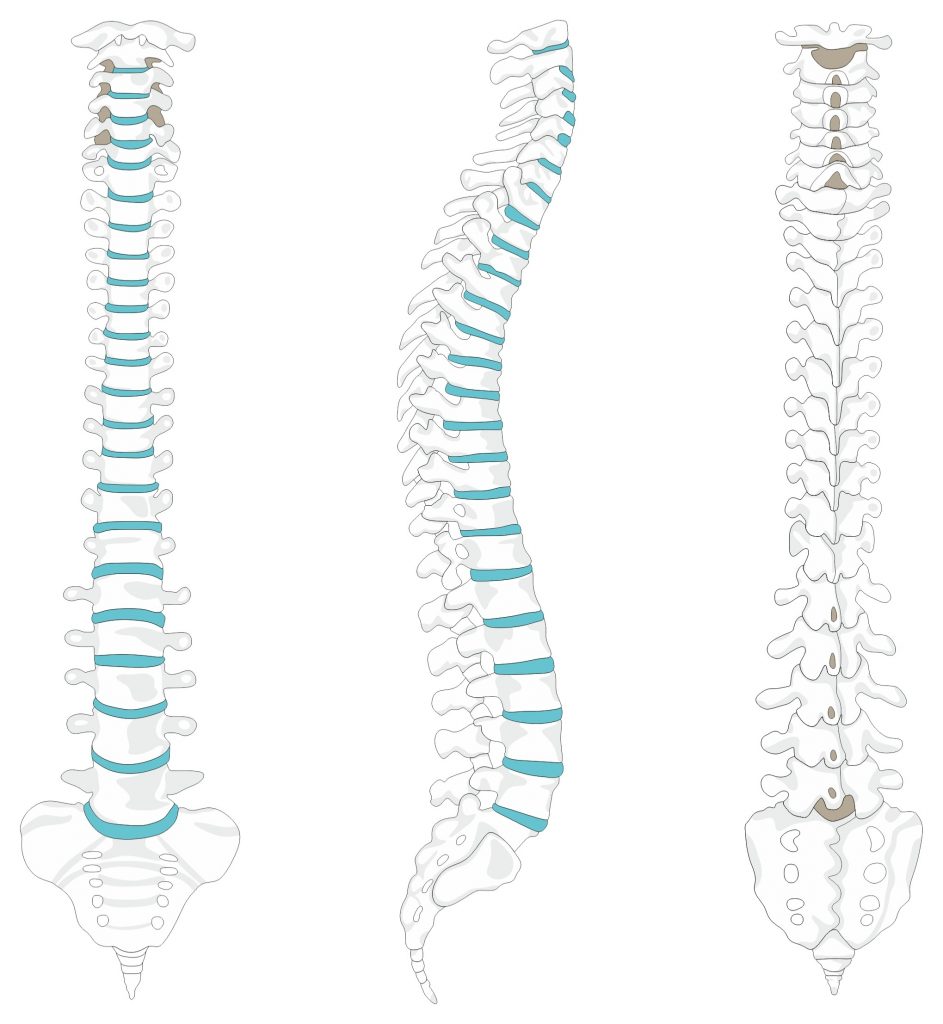
Computer desk injures are becoming increasingly common. The postural muscles become over worked and fatigued from maintaining static positions thereby placing more strain on the ligaments and joints. This can give rise to:
- headaches
- neck and shoulder pain
- pins and needles and numbness into the upper limbs
- pain between the shoulder blades
- lower back pain
- hip pain
- pins and needles and numbness into the lower limbs
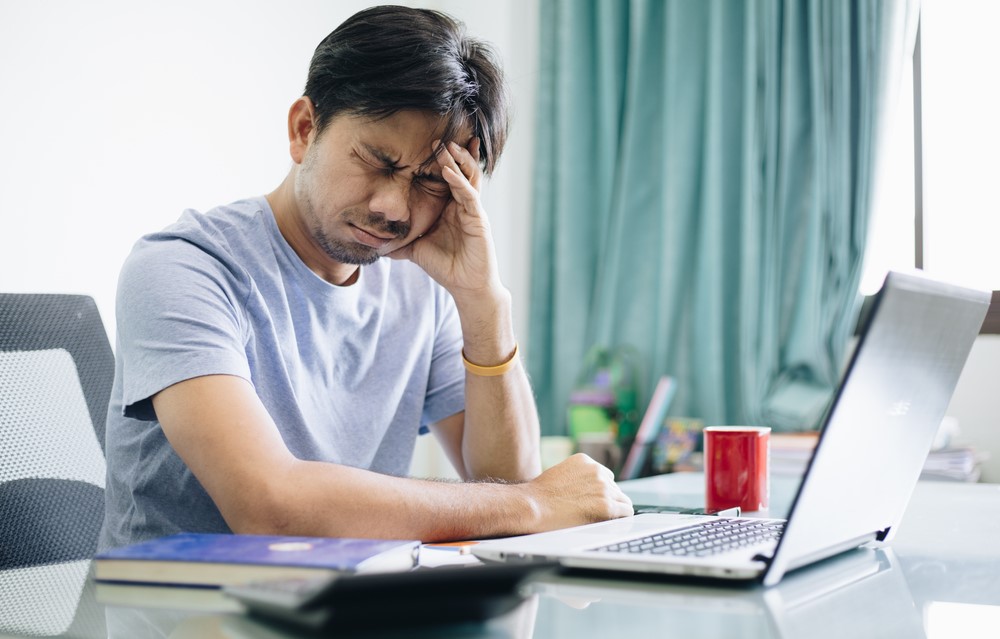
Things To Try to Avoid Computer Desk Injuries:
Set some time aside for regular exercise
This may be before work, during your lunch break or after work. Simply being active for 30 mins a day can help to improve symptoms.

Change your posture frequently
Have a variety of comfortable sitting positions and rotate your postures frequently rather than sitting in the same “perfect” position all day.

Posture, one size does not fit all
It is a common belief that sitting in a perfect upright posture is the “best” position for your spine. Although this may work for some the majority of people find it very uncomfortable, sitting too upright causes the muscles to excessively tense up leading to more pain. Sit in positions that are comfortable for you, your muscles should be relaxed. It is OK to slouch!

Have regular breaks from your desk
Have regular breaks to allow your postural muscles to recover. A helpful strategy is to set a regular alarm on your phone as a reminder.

Work station set up
Again, there is no one size fits all solution, there will be a lot of trial and error on your side to get the ideal set up. A rough guide includes:
- setup your monitor at eye level, your neck should be in a neutral relaxed position and not too flexed or extended
- setup your monitor directly in front of you to prevent excessive neck rotation
- set up your monitor at a distance where you can clearly see the screen. You should not have to lean forwards too much.
- try to sit with your bottom at the very back of the chair, this tends to give your back more support
- try to have your feet firmly on the ground or on a foot rest. This will enable you to keep your bottom back in your seat
- reduce the screen brightness, too bright a screen causes squinting and excessive muscle tension
- your keyboard and mouse should be at a level which allow your shoulders to be in a relaxed position
- your knees should not be higher than your hips when sitting

What Exercises Can I Do to Avoid Computer Desk Injuries?
Prolonged sitting can give rise to specific patterns of muscle tightness. We have compiled a list of basic stretching exercises which can be conveniently done in the office.
These exercises should be held for at least 20-30 seconds and performed frequently through out the day. Please note, it is always best to see a health professional to tailor an exercise program for your specific needs.
Neck and Upper Shoulders


Upper Back and Chest


Upper Limbs
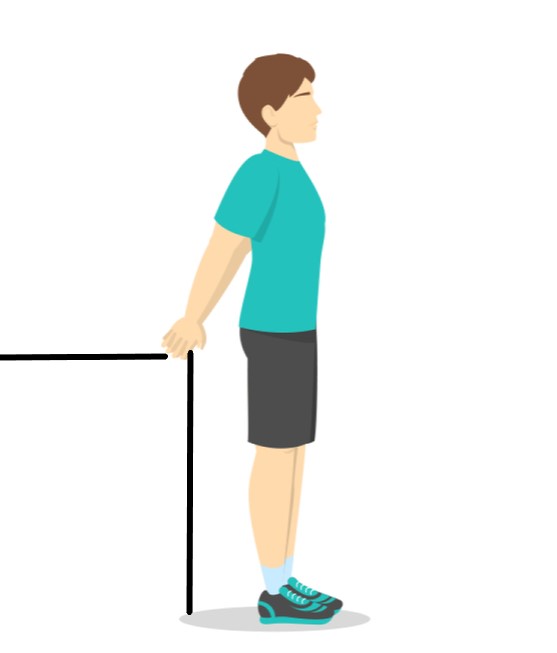

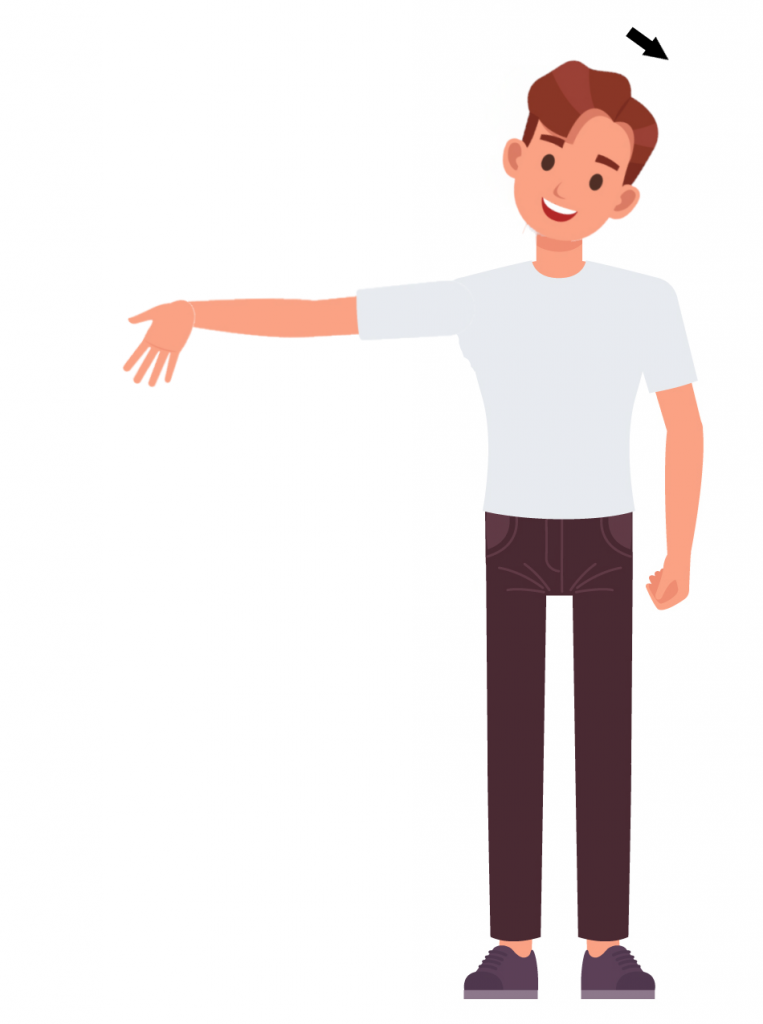

Lower Back and Hips
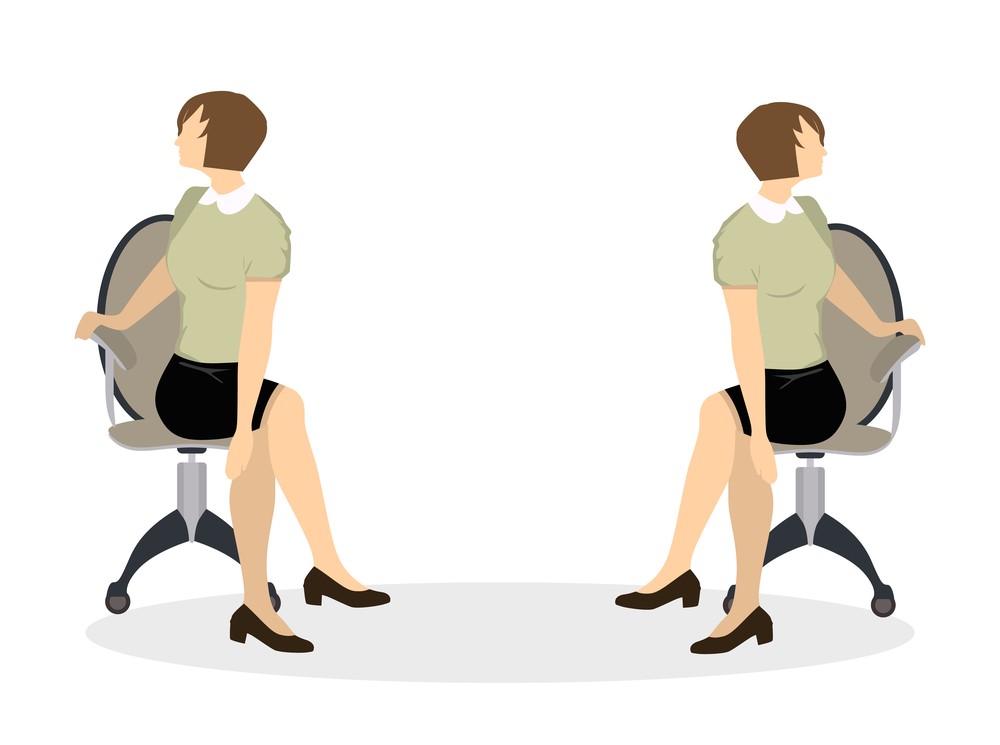



Lower Limbs


Please keep in mind the information provided is general in nature and should not be used as a substitute to consult your treating health professional. If you have any specific questions or require assistance with your individual treatment requirements please do not hesitate to contact MyFamily Physio Mona Vale, Northern Beaches Sydney.
Related Articles